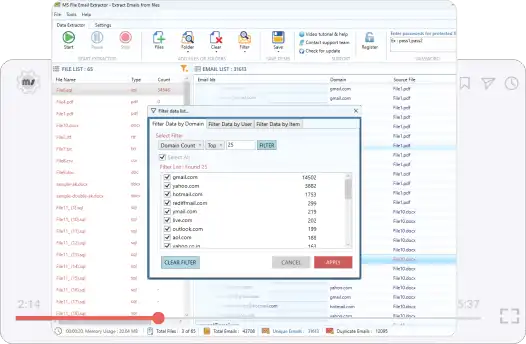MS File Email Extractor
This versatile email extractor quickly extracts email addresses from various document types, including PDFs, Word, CSV, Excel, XML, SQL, LOG, HTML, RTF, and plain text files. Effortlessly parse bulk files in seconds for fast, accurate results. Experience our Fastest Email Extraction Tool for Files!
Product Overview
The Files Email Extractor software can parse documents to extract email addresses and export them in Excel and CSV files. It can help you recover email addresses from a large number of files in bulk, saving you valuable time and effort.
Our document parser extracts emails from CSV, PDFs, DOC, XLS, HTML, Log, Sql, and Zip files 📑. It is a helpful tool for a variety of people, including marketers, researchers, recruiters, professionals, bankers and company founders.
Let us assume you're a recruiter with a pile of resumes. What if you need to send out job announcements or newsletters to some candidates over email? Or you are a marketer scratching your head over excel data, wondering how to extract email addresses from these documents. So you can send promotional emails to your most valuable customers. Extracting each document one at a time could consume your precious time and resources. But with our supersonic File Email Extractor tool, you can get it done in a matter of a few minutes.
Let us explore the top features of 🗄️ all file email extractor software!
PRODUCT FEATURES
PDF Email Extractor
It scans through PDF documents to extract each and every email id and export email data to excel or csv formats.
Extract Emails From CSV
It comes with a CSV Email Extractor used to fetch email addresses from CSV files.
Import emails from Excel Files
It has an Excel email extractor that can pull out emails from xls, xlsx, pivot tables, and spreadsheets.
Extract Emails From Text
Extract emails from docs: docx, doc, txt, log, ini, xml, sql, odt, html, js, php, rtf and all plain-text files.
Remove Duplicate Emails
It provides unique smart filters to prune extracted lists by removing duplicate and unwanted emails.
Export Emails From Files in Bulk
It can parse files of any size and quantity, whether they're resumes, invoices, receipts, or bills.
Why Should You Choose MS File Email Extractor?
No.1 File Email Extractor App
A single unified app to collect emails from all types of files.
Fastest PDF Email Extractor
A faster and reliable PDF extractor to recover emails from pdf files in bulk.
More Options to Filter Data
You can choose single or multiple options and document types to filter extracted email lists.
Value for Money
It offers superb usefulness at attractive pricing options.
Fast and Accurate
Extract files at great speed and superb accuracy.
Updates & Support
Free upgrades and exclusive support for licensed users.
Download Files Email Extractor Free Trial
Try out one of the fastest File Email Extractors available in the
market
to extract emails from all types of files.
-
Setup Size : 6.70 MB
-
v12.1.47
-
Build 2206
-
Exclusive Support
-
Free Upgrade
Simple & Flexible Pricing
Buy Files Email Extractor and get up to ✨ 60% instant discount!
Accepted Payment Methods
SSL Encrypted Payment
Your information is safe and secure with our 256-bit SSL encryption.
Order with Confidence
Get your license key instantly by email after successful payment.
Video Tutorial & Help Manuals
How to extract emails from files?
-
Step 1 : Click "Files" button from toolbar to select files.
Step 2 : Click "Open" button to load files in file list.
-
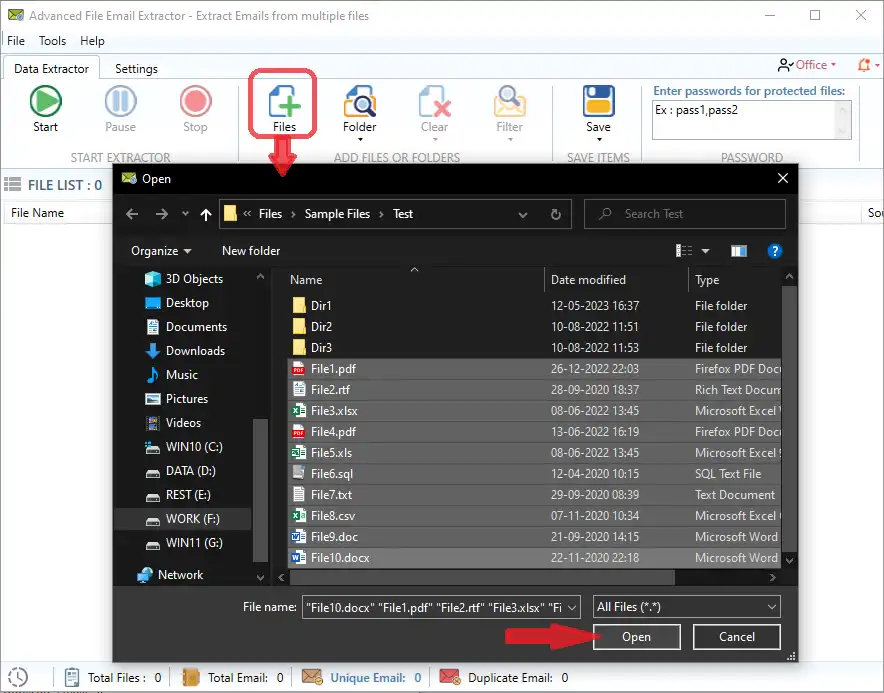
Step 3 : Click "Start" button from toolbar to start email extraction tool.

-
Step 1 : Click "Filter" menu from toolbar.
Step 2 : Click "Filter Data List" sub menu to load advanced filter dialog.
Step 3 : Select and use any required filter and click "APPLY" button.
-
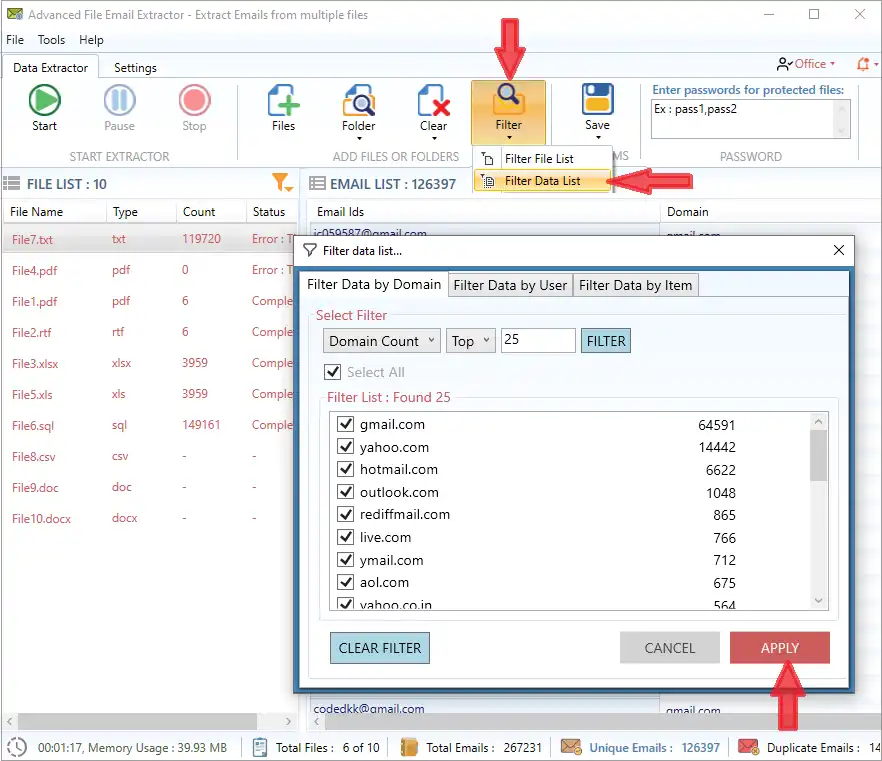
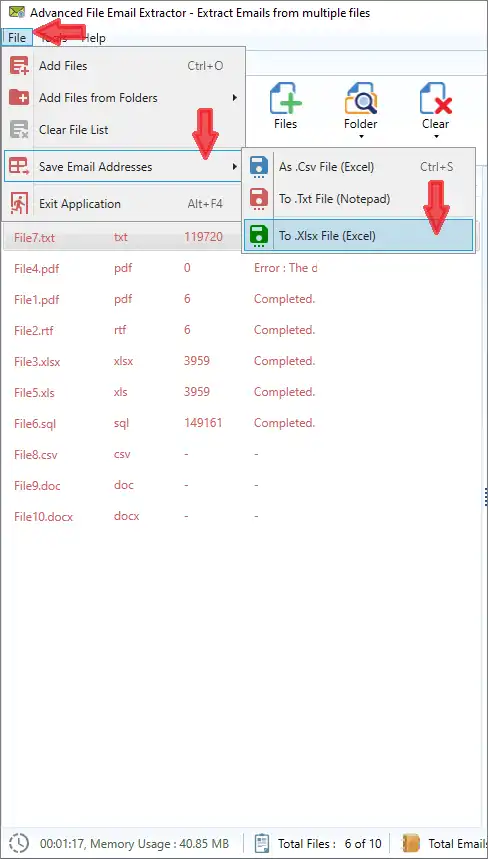
-
Step 1 : Click "Help" menu from menubar.
Step 2 : Click "Register App" sub menu to open registration window.
Step 3 : If you already have license key goto next step otherwise Click "ORDER NOW" to purchase a license key.
Step 4 : Enter "License Key" and press "REGISTER" button.
Step 5 : Click "File" menu and hover to "Save Email Addreses" and click any menu item to save emails.
-
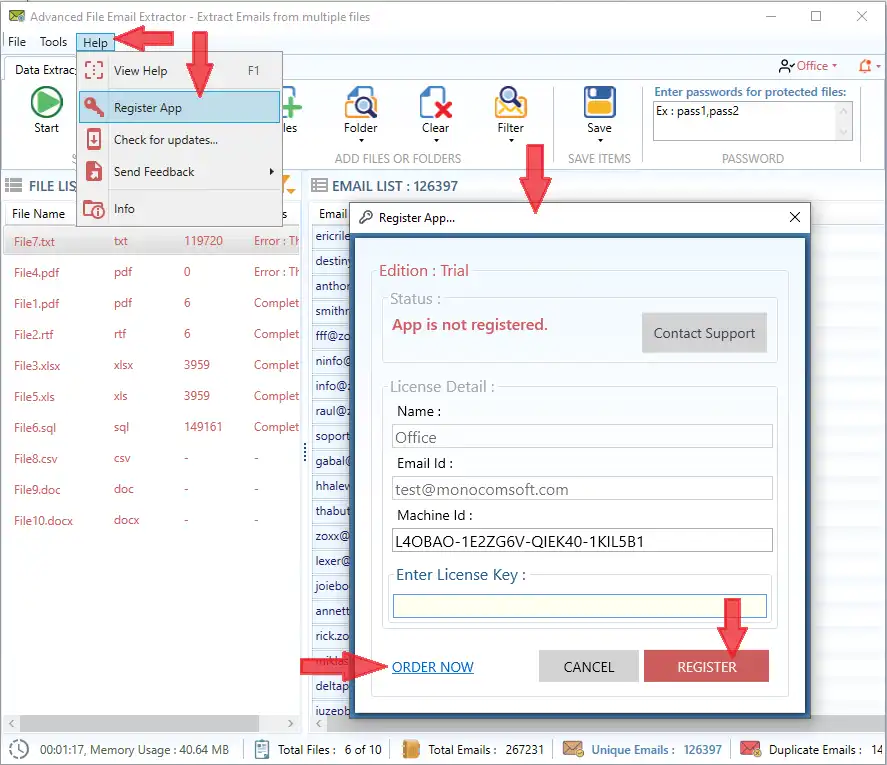
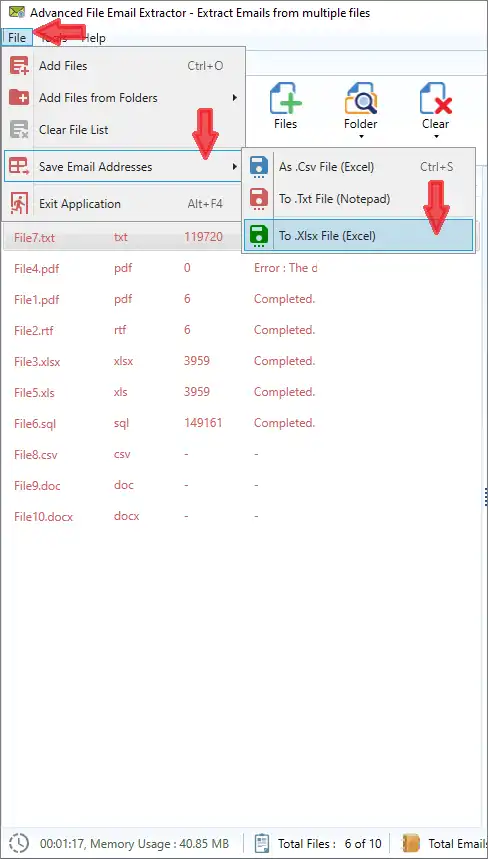
Still have questions?
Don't hesitate to ask. Our customer care team is here to help.How to install it on Windows and MacOS?
Know More