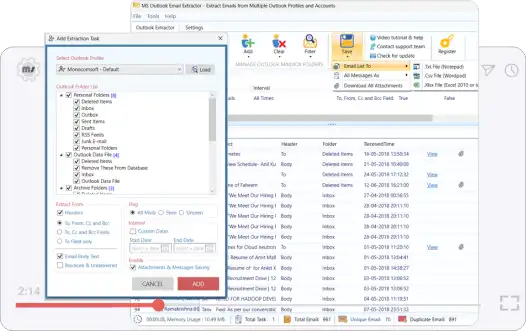Outlook Email Extractor for PST
MS Outlook Email Extractor helps you export email addresses, contacts, messages and attachments from Outlook profiles and PST files—then save the results to CSV/Excel with duplicate removal. It’s built for large archives, runs fast on Windows, and works 100% offline for complete data control. Compatible with Outlook 2007 through Microsoft 365.
Extract Emails, Contacts & Attachments from Outlook PST Files
MonocomSoft’s MS Outlook Email Extractor is a Windows desktop tool that helps you extract email addresses, contacts, and attachments from Microsoft Outlook profiles and PST files. It scans common folders like Inbox, Sent Items, Drafts, and Deleted Items, and can read addresses from To, From, Cc, and Bcc fields.
Built to handle large PST archives, the tool extracts key details such as sender/recipient addresses, subject lines, message content, and timestamps. Built-in filters help you remove duplicates and keep exports clean.
Export results to CSV or Excel for CRM import, audits, backup workflows, and structured record management. You can also download attachments in bulk to save time when processing years of email.
Key Features
Extract Email Addresses from PST Files
Extracts email addresses from Outlook PST files including Inbox, Sent, Drafts, and more.
Compatible with Outlook 2007–Microsoft 365
Compatible with Outlook 2007, 2010, 2013, 2016, 2019, and Office 365 PST files.
Smart Filters & Duplicate Removal
Advanced filters for domains, keywords, and field-based extraction. Removes duplicates and bounced emails.
Export to CSV, TXT, Excel
Save extracted emails and data in popular formats for marketing, CRM, or backup.
Bulk Attachment Extraction
Extracts file attachments (PDF, DOC, Images, etc.) from Outlook PST emails in bulk.
Works Offline (No Uploads)
Works 100% offline — no internet required to extract Outlook emails or PST content.
Built for real Outlook workflows
Export structured data from Outlook archives when you need clean lists, audits, backups, or CRM-ready files.
Lead list building from internal mail
Extract addresses from Inbox/Sent Items and export to CSV/Excel with duplicate removal.
CRM migration & data cleanup
Create structured exports for import into CRMs, ERPs, ticketing tools, and databases.
Compliance, audits & record management
Export email metadata and content for audits and internal archiving workflows.
Bulk attachment download
Save attachments from years of email in one run, organized for offline review.
Privacy-first: works offline
MS Outlook Email Extractor runs on your PC. Your PST data is processed locally—no uploads and no cloud sync. Please use this tool responsibly and follow all applicable email/privacy regulations. See our No Spam Policy.
1) Select source
Choose an Outlook profile or add PST files.
2) Extract & filter
Scan folders, remove duplicates, apply filters.
3) Export
Save results to CSV/Excel and download attachments.
Why Should You Choose MS Outlook Email Extractor?
Supports All Outlook Versions
Supports all versions of Outlook 2007 to Office 365 Mail.
All-in-One Outlook Email Collector
A unified app to collect emails, messages and attachments.
Backup Outlook Mails
Create backup of outlook emails, messages and attachments.
Value for Money
It offers an unmatched value proposition in terms of affordability and usefulness.
Fast and Accurate
Fetch & save Outlook emails instantly with razor sharp accuracy.
Updates & Support
Free software upgrade and exclusive
support for
licensed users.
Download Outlook Email Extractor Free Trial
Try one of the fastest Outlook Email Address Extractor tools on the
market.
Extract emails, attachments, and contacts from PST files and Outlook folders with
ease.
-
Setup Size: 10.0 MB
-
Version: v14.5.36
-
Build: 2301
-
Exclusive Support
-
Free Upgrade
Simple & Flexible Pricing
Buy Outlook Email Extractor and get up to ✨ 60% instant discount!
Accepted Payment Methods
SSL Encrypted Payment
Your information is safe and secure with our 256-bit SSL encryption.
Order with Confidence
Get your license key instantly by email after successful payment.
Video Tutorial & Help Manuals
Learn how to extract emails, contacts, and attachments from Outlook PST files easily.
- Click Add and select Outlook Profiles Mailbox Folders
- Choose the desired Outlook profile from the list
- Click Load → Add → Start to extract emails
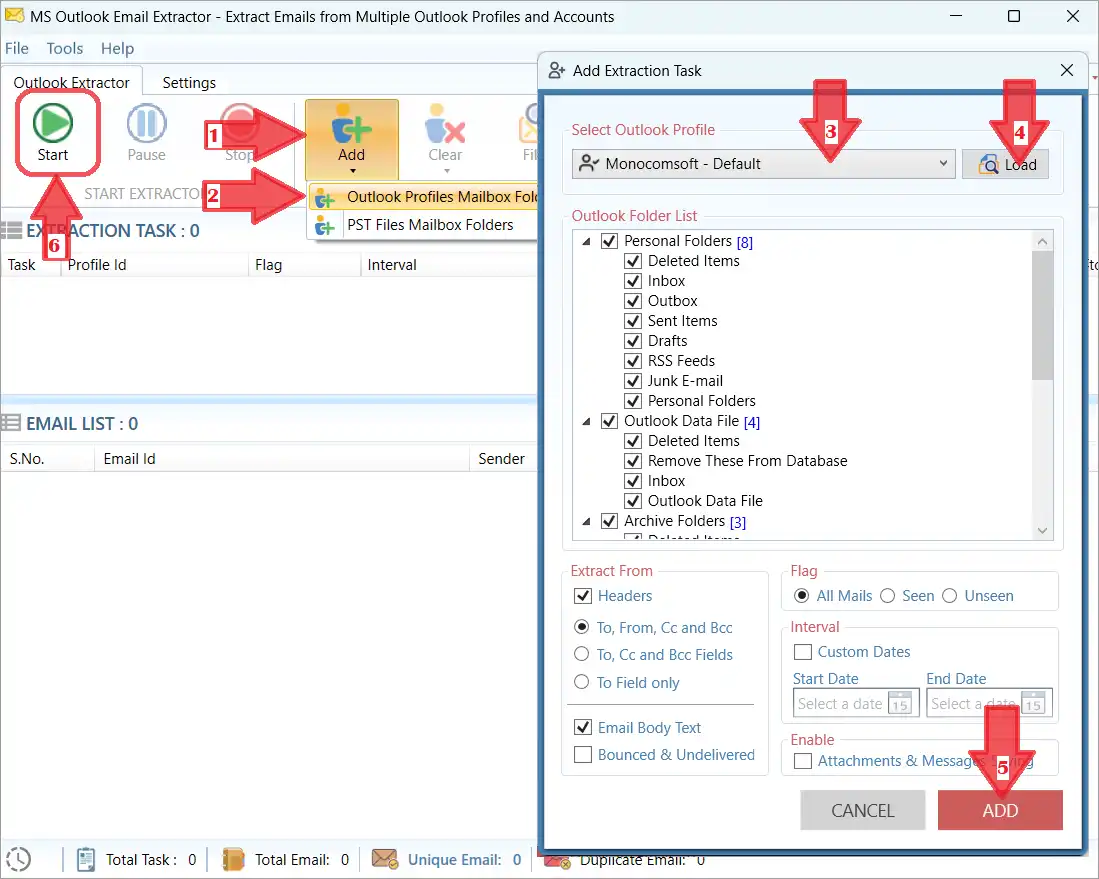
- Click Add → select PST Files Mailbox Folders
- Add PST File → Load Folders → Add → Start
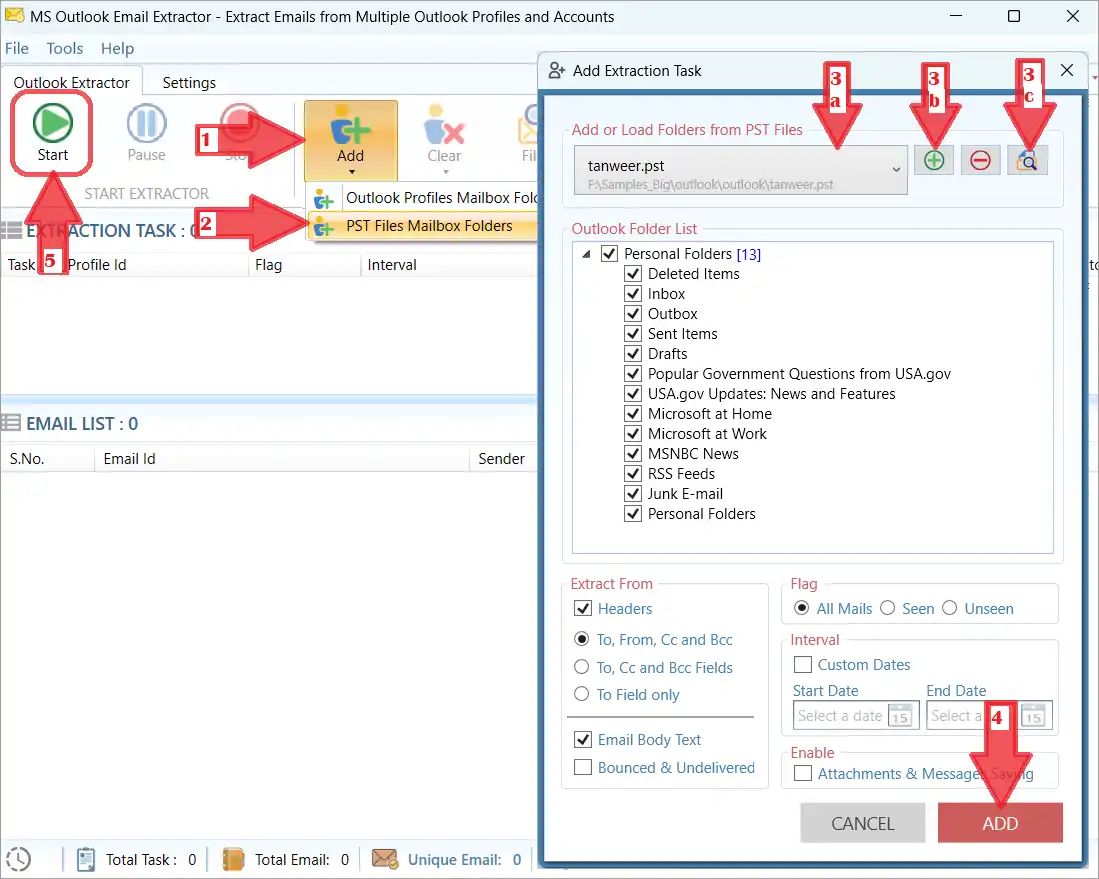
- Enable Attachments and Messages Saving during task setup
- Click Add → Start → Use Download All Attachments
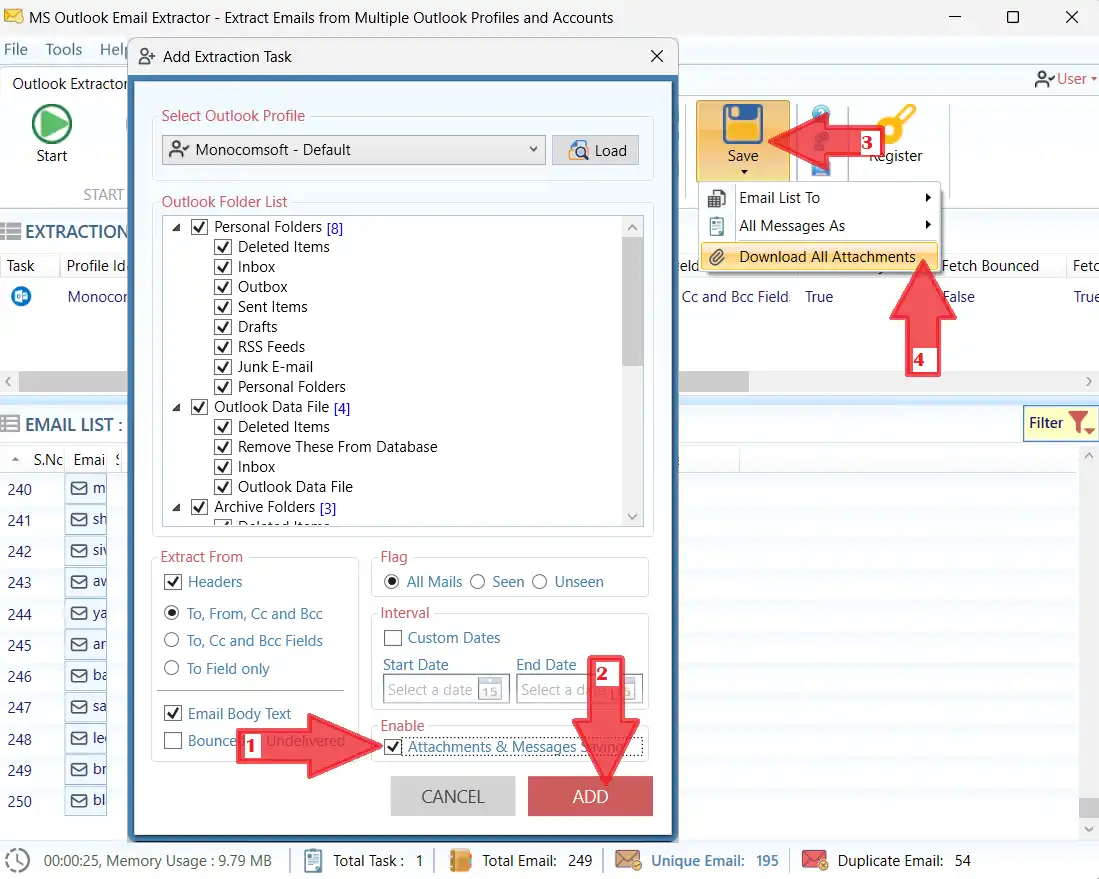
- Use filters to remove duplicates, bounced or spam emails
- Export email list to Excel or CSV for email marketing
- Preview message content and attachments
- Save messages as .eml, .txt or export in bulk for backup
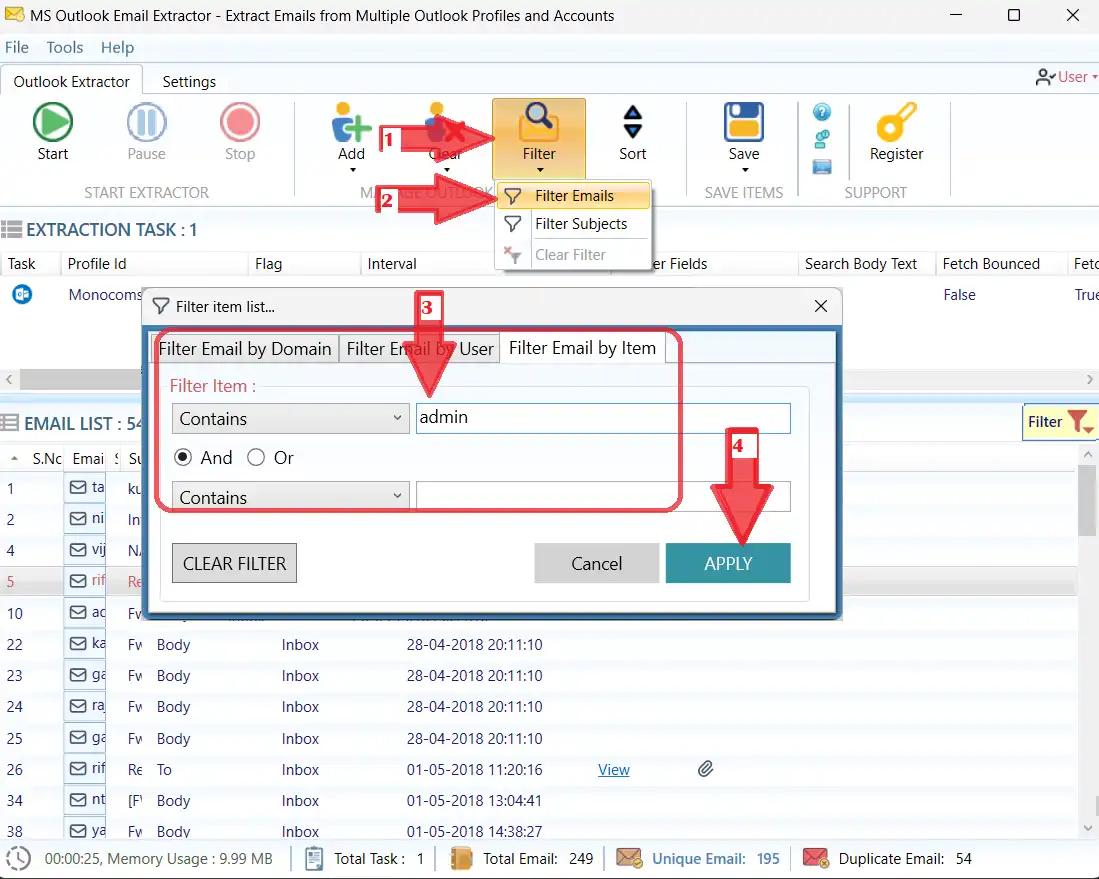
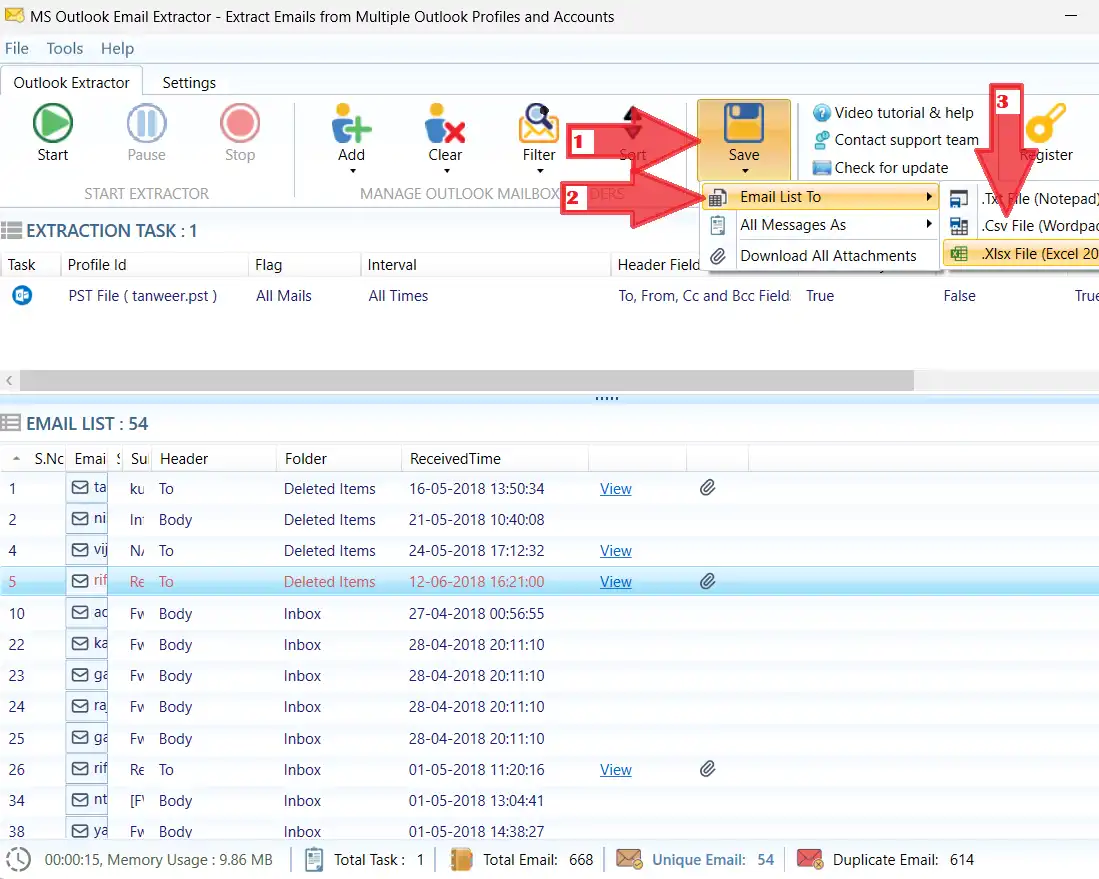
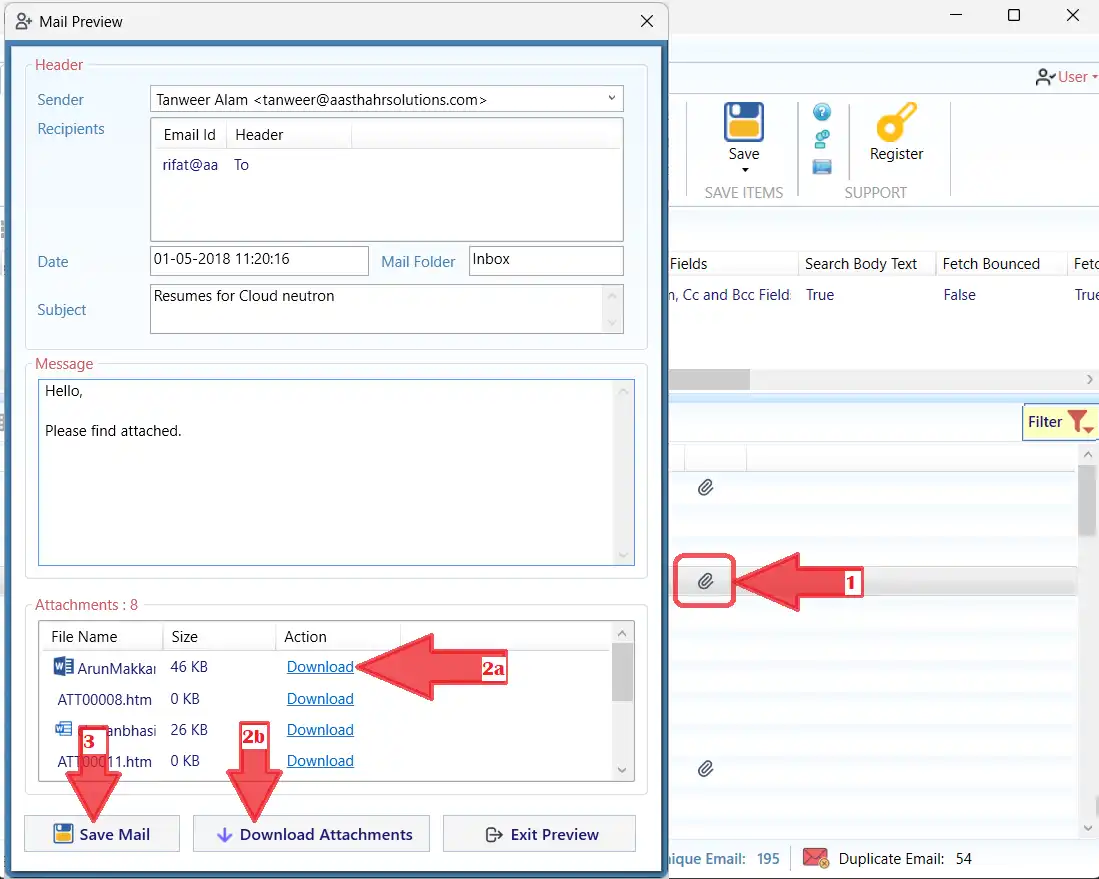
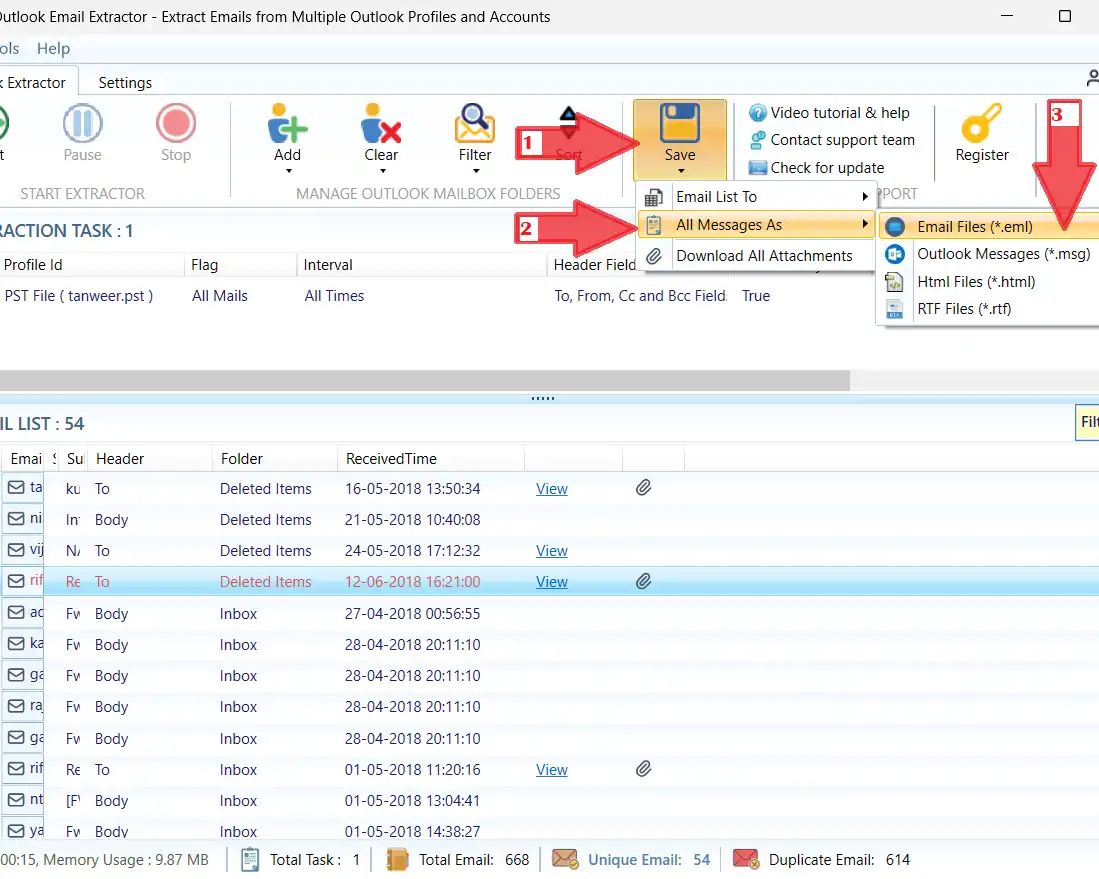
- Go to Register → Enter License Key → Click Register
- If needed, click Order Now to purchase a license
- Save, export, and unlock features will be enabled after activation
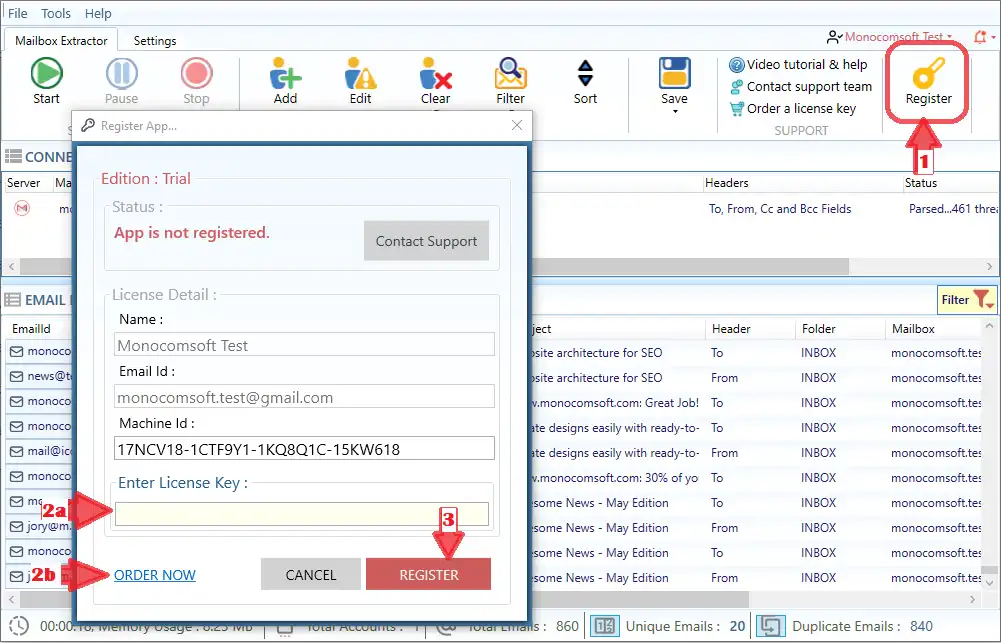
Still have questions?
Don't hesitate to ask. Our customer care team is here to help.
How to install it on Windows and MacOS?
Know More