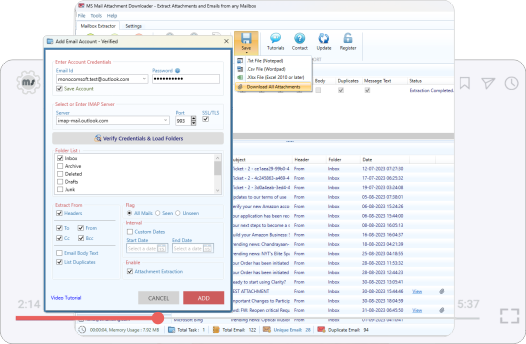MS Mail Attachment Downloader
MS Mail Attachment Downloader is a reliable email attachment downloader that works with Gmail, Yahoo, and any other mailbox account. It automatically downloads attachments from email and saves them to a designated folder. It can also list email addresses, subjects and messages from every single mail. Say goodbye to manual downloads – Try it now!
- v14.3.32
- 100% CLEAN •
- 7 DAYS MONEY BACK GUARANTEE
Product Overview
MS Mail Attachment Downloader is an ultimate solution to download attachments from email. This attachment downloader is compatible with Gmail, Yahoo, and any mailbox provider which can connect with IMAP protocol. It simplifies extraction by automatically downloading attachments and neatly organizing them in your chosen folder, saving you valuable time.
But that's not all –It goes beyond attachments. It can also extract and list email addresses, subjects, and messages from any mailbox, providing you with valuable insights and making your email organization even more convenient.
No more tedious manual downloads or endless searching for information buried in your emails. Embrace the future of email management with MS Mail Attachment Downloader. Try it now and experience the ease and efficiency of handling your emails like never before.
Streamline your email workflow and take control of your mailbox today!
PRODUCT FEATURES
Extract Email Attachments
Download attachments from multiple emails.
Extract Emails From IMAP
Gather emails from multiple mail accounts through IMAP regardless of the service provider.
Download Attachments from Mailbox
Extract and download attachments from Gmail, Yahoo, Hotmail and webmail and save mailbox data in a local folder.
Download Emails from Mailbox
Extract and download attachments and emails from Gmail mailbox, Yahoo mailbox and from any mailbox with the help of IMAP.
Google Mail Extractor
Get your data from Gmail Inbox including email ids, attachments, subject lines, messages.
Backup Emails and Attachments
Download attachments and backup emails to Excel File (.XLSX, CSV), or Notepad (.TXT).
Why Should You Choose MS Mail Attachment Downloader?
All-In-One Email Attachment Extractor
Download attachments from gmail, yahoo, hotmail and any other webmail.
Mail Extractor For Any Mailbox
Extremely useful to manage emails from multiple mailbox accounts.
Backup Email Attachments
Backup your important emails and attachments on a local folder.
Economical Solution
It offers a great value proposition in terms of affordability and efficiency.
Secured and Accurate
Maintains security while accessing your accounts with great speed & precision.
Updates & Support
Free software upgrade and exclusive
support for licensed users.
Try Mail Attachment Downloader For Free
Download one of the fastest Email Attachments Downloaders available in
the market to
download attachments and emails from mailbox using IMAP.
-
Setup Size : 12.5 MB
-
v.14.3.32
-
Build 2304
-
Exclusive Support
-
Free Upgrade
Simple & Flexible Pricing
Buy Mail Attachment Downloader and get up to ✨ 40% instant discount!
Accepted Payment Methods
SSL Encrypted Payment
Your information is safe and secure with our 256-bit SSL encryption.
Order with Confidence
Get your license key instantly by email after successful payment.
Video Tutorial & Help Manuals
How to download email attachments from mailbox with Mail Attachment Downloader?
- Step 1 : First of all Download Setup File
- Step 2 : Run setup file and open the app
-
Step 3 : Enter "Email ID" & "Password" and click "Login" button to access app workspace.
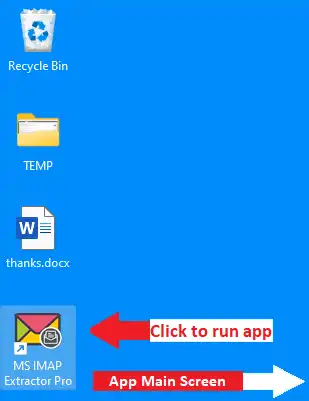
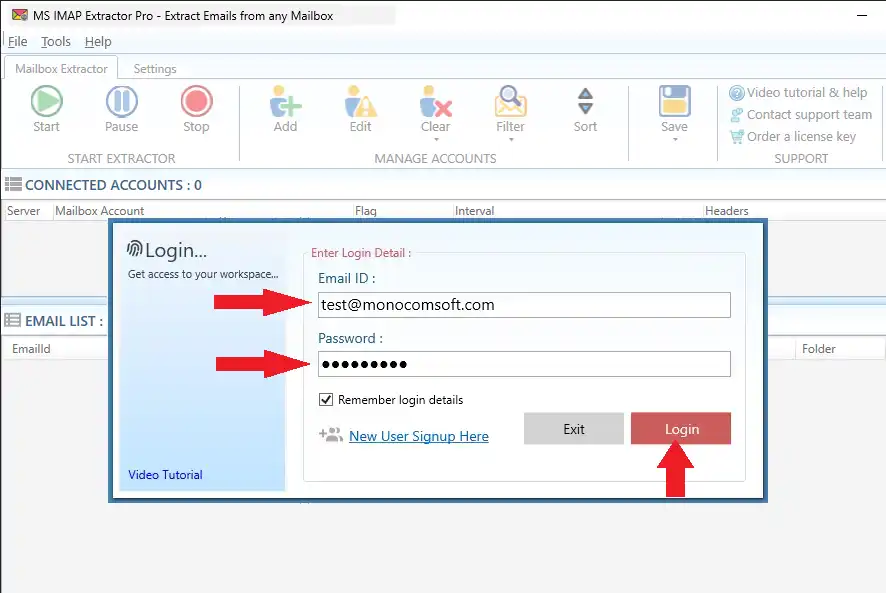
-
Step 1 : Click "New User Signup Here" link to open Registration Form.
-
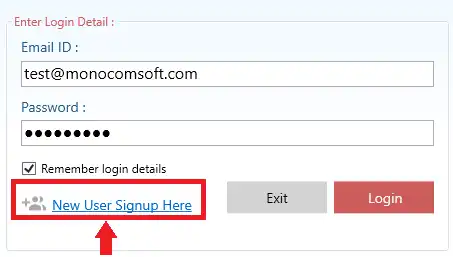
Step 2 : Enter the Name, Email Id and Click "Get OTP Code".
Step 3 :
Create new Password and it should be 6 or more chars including 1 special char and 1 upper case.
Step 4 : Enter OTP Code which you received in your mailbox.
Step 5 : Click "SIGNUP" button to register your account.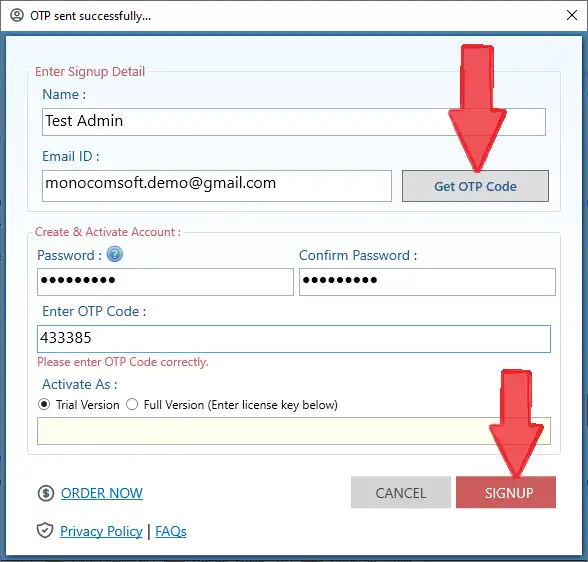
-
Note : You can add any Mail Account like Gmail, Yahoo, Outlook.com, Hotmail and all
other mailboxes which can be opened in Webmail.
Step 1 : Click "Add" button from toolbar to open Add Email Account.
Step 2 : Enter "Email Address"
Step 3a : Please enter the Password for your email account associated with any mailbox, except for Gmail and Yahoo
Step 3b : To retrieve emails from your Gmail or Yahoo Mail account you will need to generate an 'App Password' by logging into your email account settings and following the instructions provided by the email service provider.
Step 4 : Enter your "Imap Server" if you are using webmail accounts.
Step 5 : Click "Verify Credentials & Load Folder" button.
Step 6 : Enter "Select Folders" and press ADD button.
-
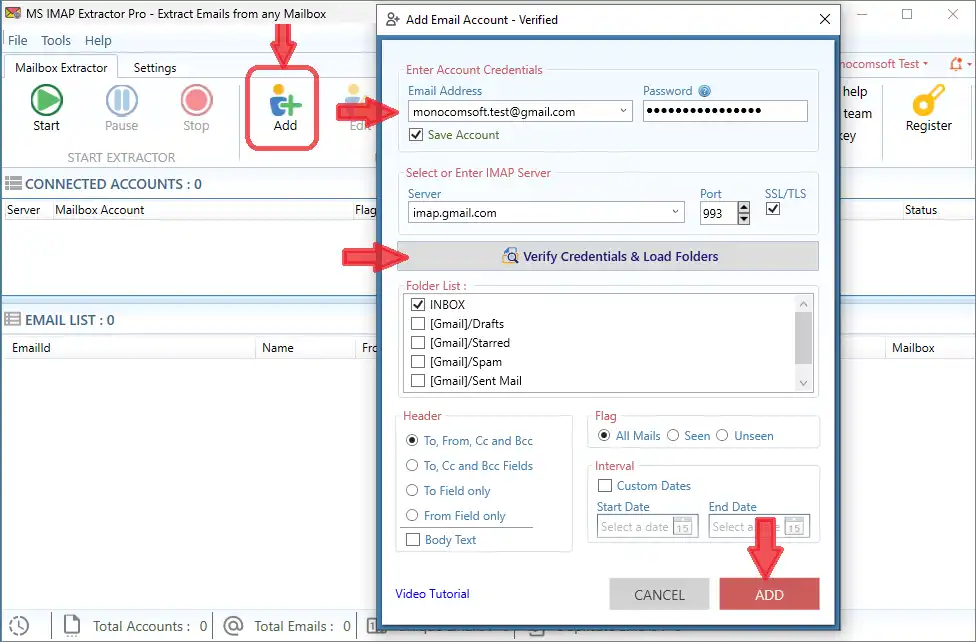
Step 7 : Click "Start" button from toolbar to start email extraction.
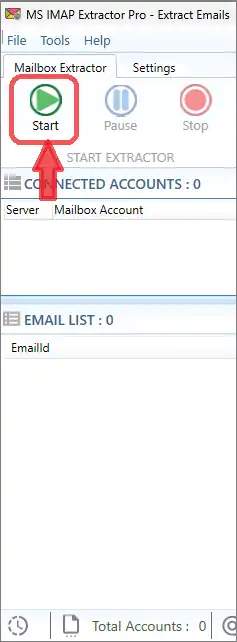
-
Note : You can run filter out extracted data by emails domain, user and subjects.
Step 1 : Click "Filter" menu from toolbar.
Step 2 : Click "Filter Email List" sub menu to load advanced filter dialog.
Step 3 : Select and use any required filter and click "APPLY" button.
-
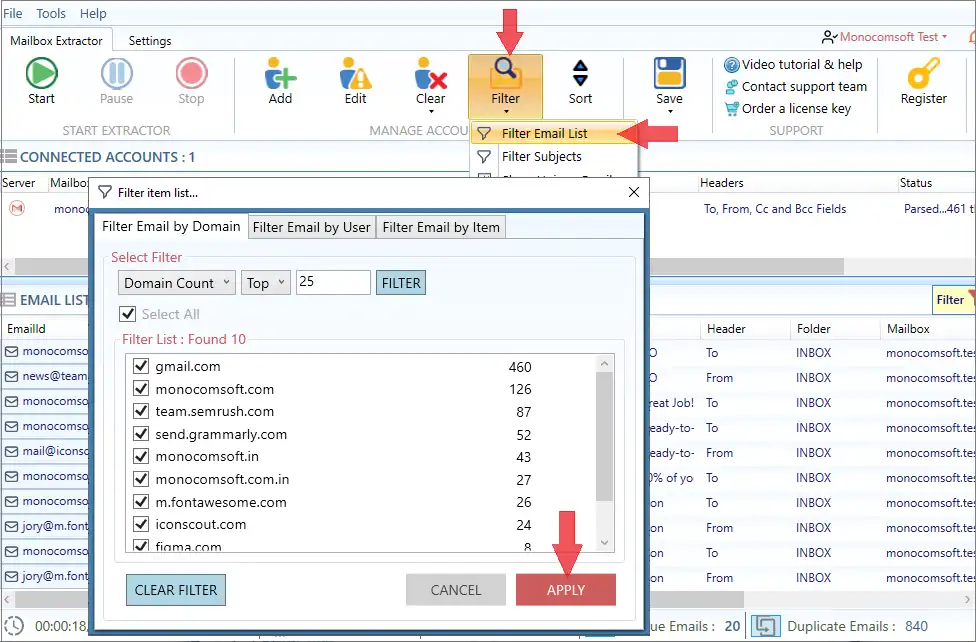
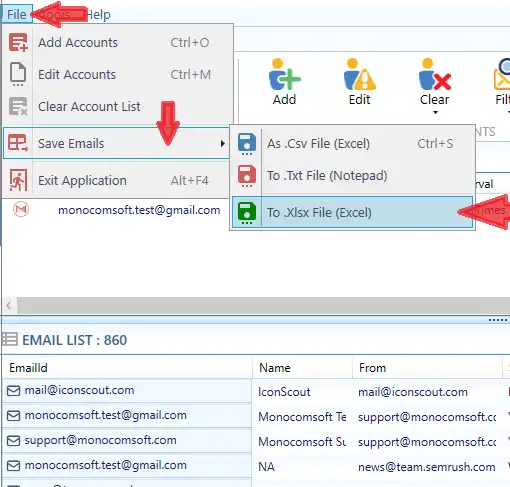
-
Step 1 : Click "Help" menu from menubar.
Step 2 : Click "Register App" sub menu to open registration window.
Step 3 : If you already have a license key go to next step otherwise Click "ORDER NOW" to purchase a license key.
Step 4 : Enter "License Key" and press "REGISTER" button.
Step 5 : Click "File" menu and hover to "Save Emails" and click any menu item to save emails.
-
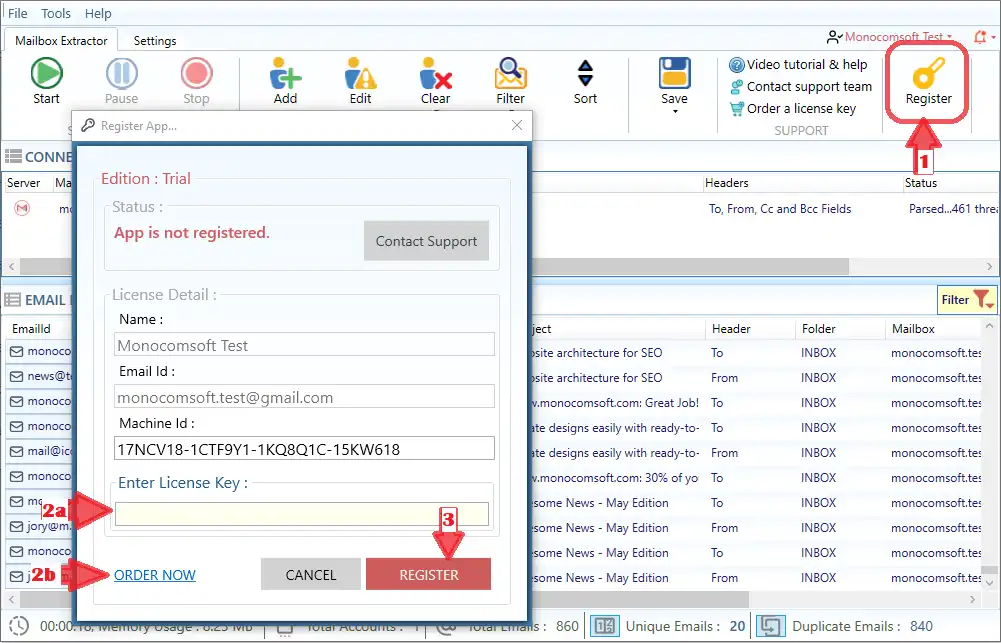
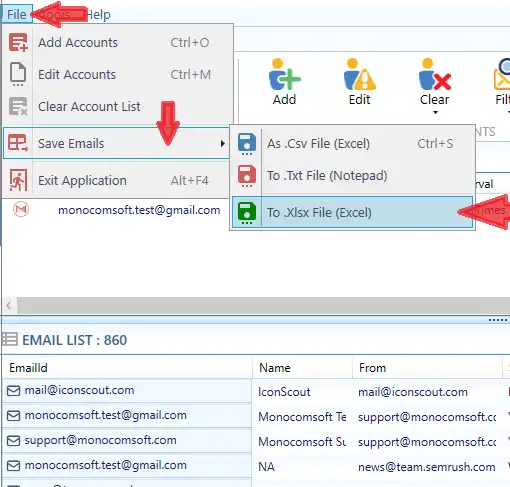
Still have questions?
Don't hesitate to ask. Our customer care team is here to help.How to install it on Windows and MacOS?
Know More