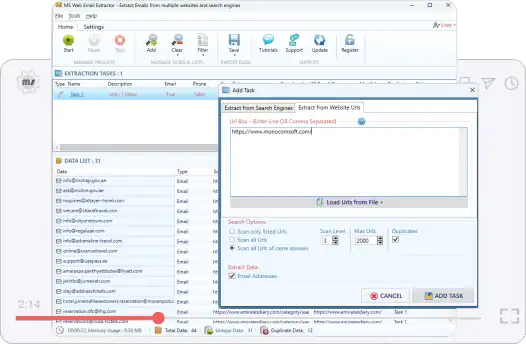MS Web Email Extractor
A Powerful Web Email Extractor to extract emails from online sources.
It simplifies the process by
scanning web pages and search result pages to extract valid email addresses, helping you generate
targeted email lists. It supports multiple keywords to search email addresses from popular search
engines. Get Free Trial Now!
-
Rating: 4.3 -
- | v14.5.45
- 100% CLEAN
- 7 DAYS MONEY BACK GUARANTEE
Product Overview
The Web Email Extractor is a robust windows software to extract email ids from online sources like websites, urls and search engines. It auto discovers and retrieves email addresses from online sources. You can extract email addresses in a few easy steps. For example, if you have a list of URLs or websites from which you wish to accumulate email addresses. You can add the URLs by using the "add" button, and in no time, it will extract the files, giving you a list of valid emails. Businesses today need a consistent flow of potential customers to foster growth. This tool is useful for individuals selling products, providing services, or doing businesses.
Should you need an email database of potential customers? And, don't want to spend money for pricey options. Why not create one yourself? Our email harvesting tool lets you build your own free email list from scratch. It goes further by uncovering concealed email IDs from HTML pages. You can also perform a domain search. E.g., if you're looking for emails connected to monocomsoft, you can simply type "@monocomsoft.com." and the software will extract email addresses associated with monocomsoft in a jiffy.
In short, MS Web Email Extractor Online does all the work of getting emails from the web. It fetches emails and removes duplicates from the list, giving you more time for other things.
PRODUCT FEATURES
Grab Emails from Website and URLs
It is an email hunter which fetches emails from websites, URLs and other online sources.
Extract Emails from HTML and Text Files
Parses emails from html or website source pages which are otherwise cloaked as well as URLs text files
Find Emails from Specific Domain
Search email addresses of any domain which are freely available on the internet.
Fastest and Inexpensive Extractor Tool
It is a fastest and affordable online tool to hunt email addresses of potential customers.
Download Extracted Emails to Excel
Store email addresses in excel after downloading the list from the extractor tool.
Remove Duplicate Emails Automatically
It effortlessly removes all duplicate and unwanted emails to give you a clutter free list.
Why Should You Choose Web Email Extractor?
Best Affordable Email Extractor
It is an inexpensive and feature rich email extraction software.
Extracts Email ID’s from Websites
Scrapes email addresses for free with this pocket-friendly email extractor tool.
Extract URLs lists and Domains
Quickly extract email ID’s by uploading URLs lists and domains.
Discover Free Email Databases
Get your hands on globally available free public email database.
Fast and Accurate
Provides a surest and fastest way to fetch email addresses from online.
Updates & Support
Offers free upgrades and superb technical support for licensed users.
Download Web Email Extractor Online Free Trial
Try out one of the fastest Online Email Extractor available in the
market
to extract emails from Websites and URLs.
-
Setup Size : 5.0 MB
-
v14.5.45
-
Build 2405
-
Exclusive Support
-
Free Upgrade
Simple & Flexible Pricing
Buy Web Email Extractor Online and get up to ✨ 60% instant discount!
Accepted Payment Methods
SSL Encrypted Payment
Your information is safe and secure with our 256-bit SSL encryption.
Order with Confidence
Get your license key instantly by email after successful payment.
Video Tutorial & Help Manuals
How to use web email extractor Online?
-
Step 1 : Select "Add" menu from toolbar.
Step 2 : Click "Keywords Search Task" button from sub menus.
Step 3 : Add "Urls" manually for your search or click "Load Urls from File" load it from files.
Step 4 : Select required "Search Options".
Step 5 : Click "ADD TASK" to add it to task list.
Step 6 : Double click "Task 2" to edit task if required.
Step 7 : Click "Start" to extract emails.
-
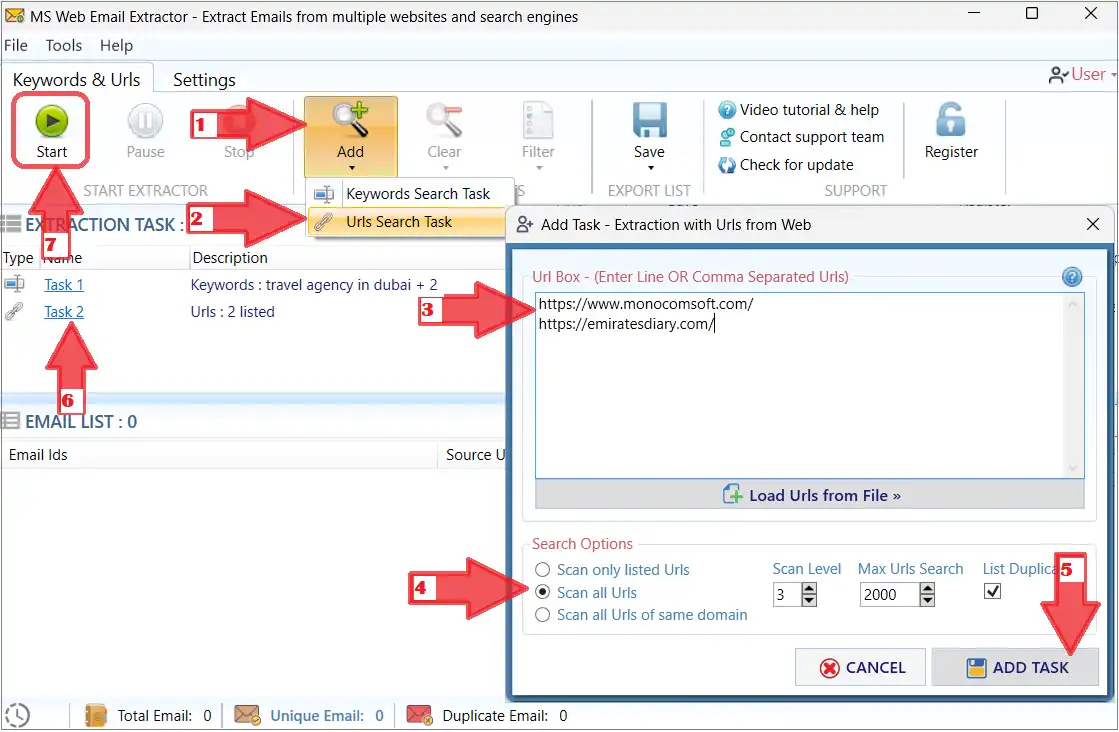
-
Step 1 : Select "Add" menu from toolbar.
Step 2 : Click "Keywords Search Task" button from sub menus.
Step 3 : Add "Keywords" for your search.
Step 4 : Select required "Search Options".
Step 5 : Click "ADD TASK" to add it to task list.
Step 6 : Double click "Task 1" to edit task if required.
Step 7 : Click "Start" to extract emails.
-
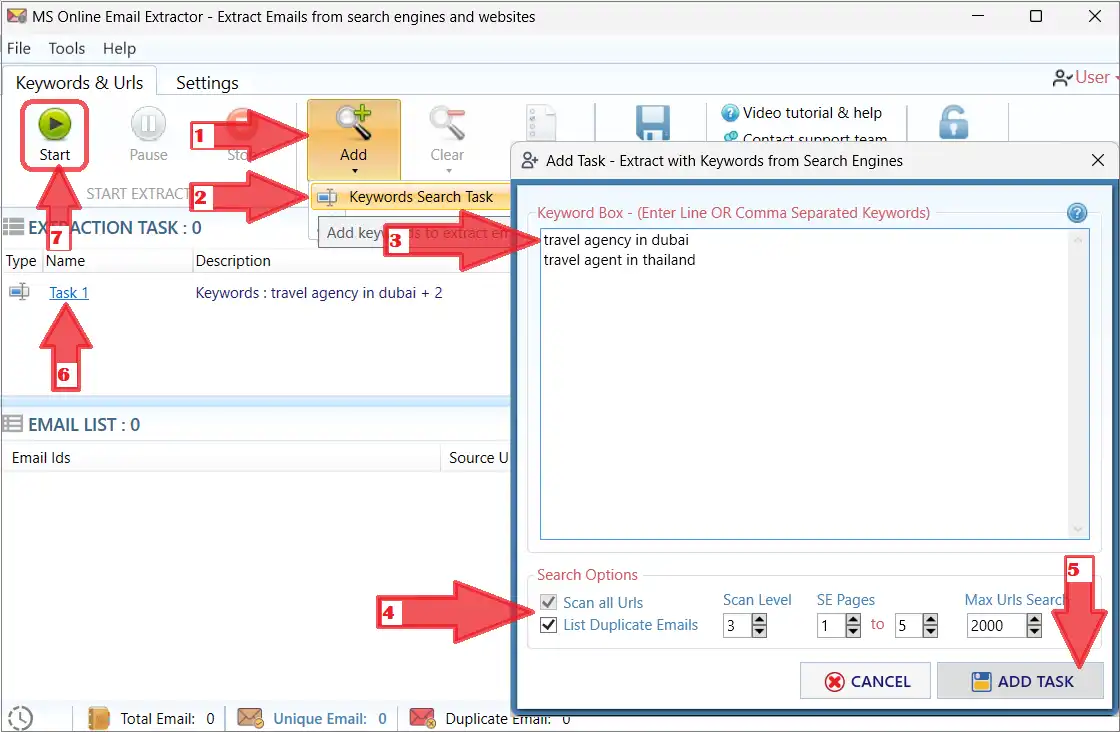
-
Step 1 : Click "Filter" menu from toolbar.
Step 2 : Click "Filter Data List" sub menu to load advanced filter dialog.
Step 3 : Select and use any required filter and click "APPLY" button.
-
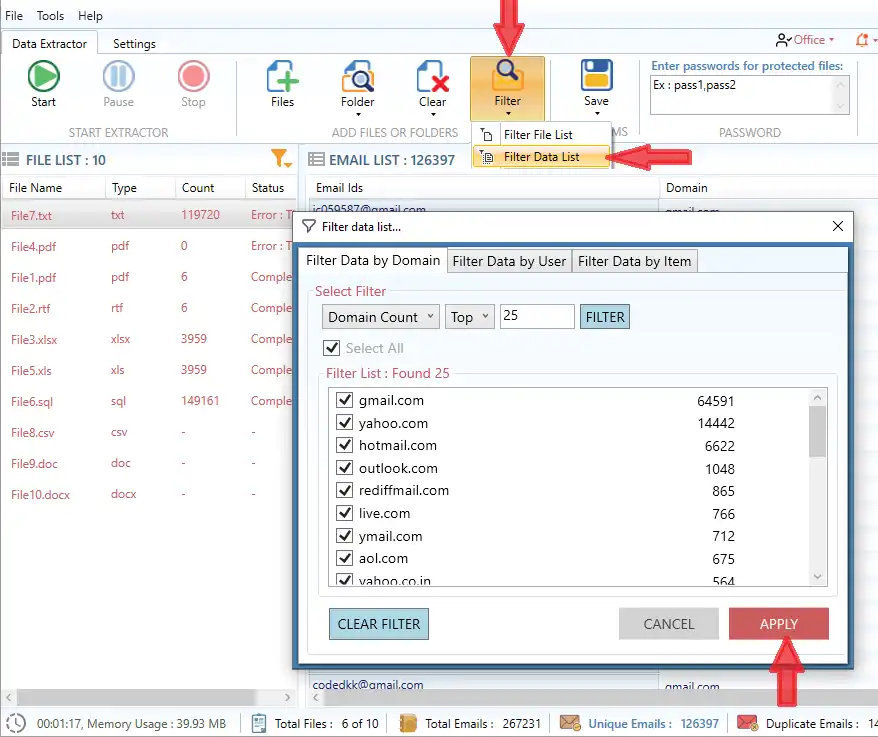
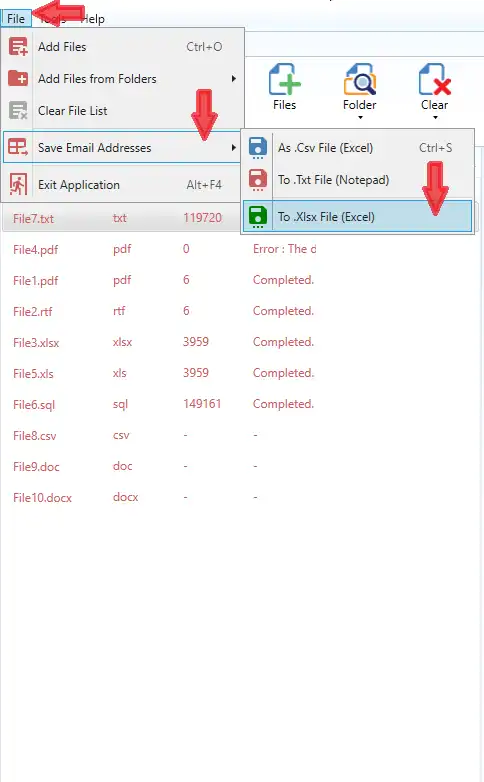
-
Step 1 : Click "Help" menu from menubar.
Step 2 : Click "Register App" sub menu to open registration window.
Step 3 : If you already have license key goto next step otherwise Click "ORDER NOW" to purchase a license key.
Step 4 : Enter "License Key" and press "REGISTER" button.
Step 5 : Click "File" menu and hover to "Save Email Addreses" and click any menu item to save emails.
-
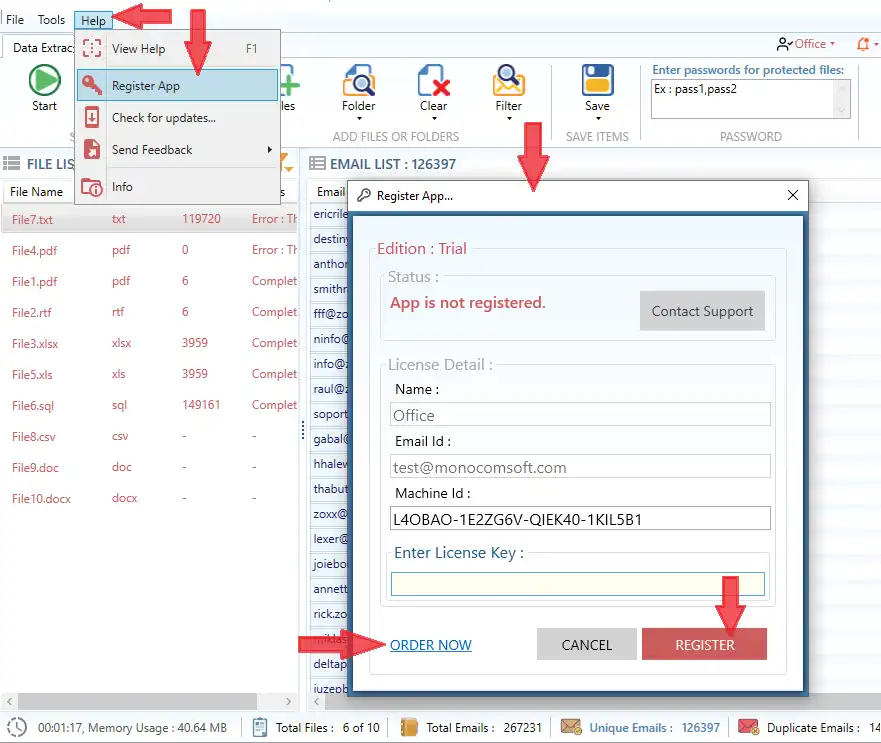
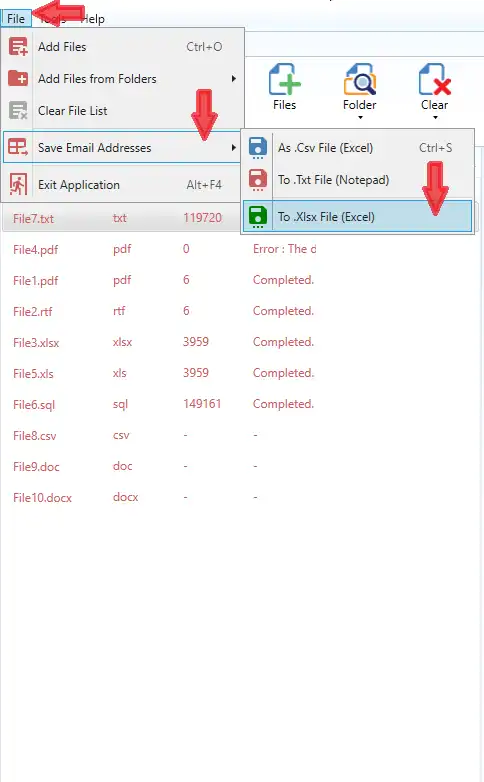
Still have questions?
Don't hesitate to ask. Our customer care team is here to help.How to install it on Windows and MacOS?
Know More