How to Create Spam Free Email Marketing Campaigns with Mass Email Sender ?

Posted on September 07, 2022 | Min. Read

Do you like spams in your inbox? No right? It is same with the customers. While spam filters do a great job in saving us from unsolicited emails.
The challenge is, the legitimate and valuable newsletters that the customers have subscribed or may be interested in may sometimes land in the spam folder.
Users often do not take the effort to go through their spam folder and hence be even relevant emails may get completely ignored. Losing such information is not only a loss to your customers but may also mean a loss to your business.
As per a recent survey, almost 60% of the customers agreed that they base their purchasing decisions based on the marketing emails.
So what is the solution? Before we get into it, let us find out few errors due to which emails trigger spam filters-
➣ The mailing list is not approved
➣ Recipients mark the emails as spam
➣ HTML best practices are not followed
➣ Subject lines and the email content are different
➣ The ‘From’ information is misleading
Now let us check what we can do to eliminate the above mistakes-
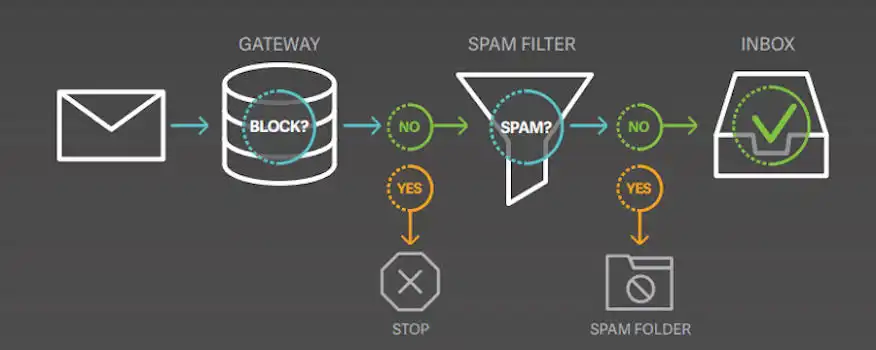
Confirm Your Customers
When did you last validate your mailing list? It is very important to build a strong list of opt-in email users.
So the first step is to email all the users in your current mailing list and ask them if they are interested in receiving your emails. Once you get a go ahead, there are high chances that you are sending emails only to a relevant database. This relieves you from getting engaged in a spammed marketing campaign.
It is also important to keep a known factor in the email id. Users often tend to send the emails to trash or spam folder if the recipient name is not known to them. So if you are sending emails to the subscribers, it should be clearly from your email id. Yes, the ‘From’ really matters, include the brand name that they had subscribed to.
Another way to get relevant recipients is by asking users to fill in the subscription form on your website, informing them what content they will receive if they subscribe. This is a transparent way to get authentic readers and build trust for your marketing emails.
Focus on Email id and the Subject Line
It is often seen that the Noreply email ids are not appreciated by the recipients. Your readers should be able to have an address to respond to, in case they have a query or suggestion.
So build a email id specific to the content that you are sending to the readers, like one specific to the newsletters.
Another factor you must look into is the subject line of the emails. Make the subject lines enticing but not misleading. Readers may get once or twice fooled by your approach but then they will start ignoring the emails or sending these to the spam folder.
Follow HTML Best Practices
Brand logos, product images and attractive call outs are necessary to make the marketing emails attractive to the customers. However, when you include these features in the email, it is important to follow some key rules.
For example, ensure the images are not more than 600-800 pixels, keep the CSS or the JavaScript code simple, fonts should be easily readable on mobile phones and avoid adding any links to the email that are already in the spam list.
Conduct Spam Check on Your Content
Words like free, additional income, low price, easy money and no cost are often known to trigger spam alerts.
This is due to the fact that these words specifically focus on sales and hence are added in the spam filters. Refrain from using these words in your email content to protect it from going into the junk folder.
Set Up Email Authentication
Email authentication offers authorisation to the third party service to send the email on your behalf. This step is important to ensure that the emails hit the inbox and not the spam folder.
You may use digital signatures and encryption keys to ensure the same. This is more important in case of automated emails.
Reduce the Attachment Count
The spam alert is also triggered if you are sending emails with numerous attachments. This is because files are considered easy prey to malware and viruses.
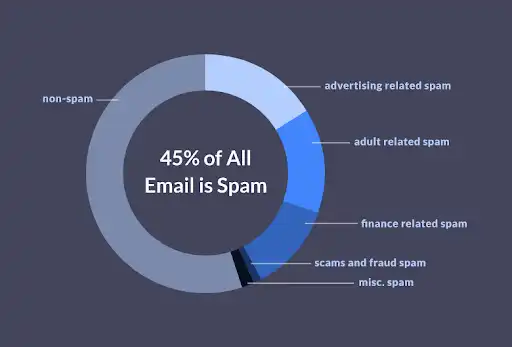
It is always advisable to send emails or newsletters without any attachment. In case you must send an attachment, try to stick to one or two attachments at most.
Another good way to send the content to the readers is to add a link instead of an attachment to the email.
Last but not the least, before adding the link, ensure to upload the file in a cloud drive like gmail or one drive.
Have a Dedicated IP Address
Email sending IP addresses are a checkpoint by email servers. If you are receiving an IP address that has received multiple complaints earlier or has a low reputation, your emails may be dismissed at the server end and sent to the junk folder.
So try to use a dedicated IP address instead of a shared IP for sending marketing emails to the recipients. A shared IP is at the risk of complaints and suspension if any of the users manage it improperly while you get the complete ownership with the dedicated ones.
Also, in case you have a dedicated IP address for sending emails, you can check its reputation.
Beware of Spam Traps
Followed everything but got spam trapped? This may happen if you do not remove inactive email ids from your mailing list.
Often email providers recycle the unused email ids and anyone sending emails to such accounts may be considered as spam or may be blacklisted.
It is assumed that between 2019 and 2023, almost 60 billion spam emails may be sent to the users. So, it is essential that you resort to the above tips and create a spam free email campaign.
Dive in right now and grab your customers’ attention eliminating the risk of spams today.





